My first step was to take the photo into Photoshop and trace the basic shape using the brush tool on a separate layer.
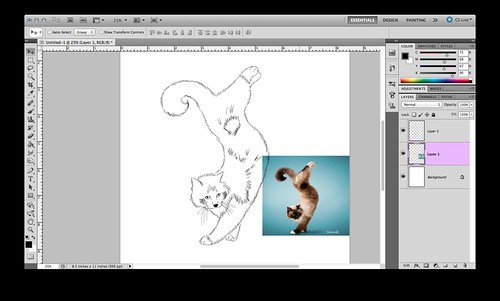
At this point I am testing out colours and different brushes to use to paint the fur.
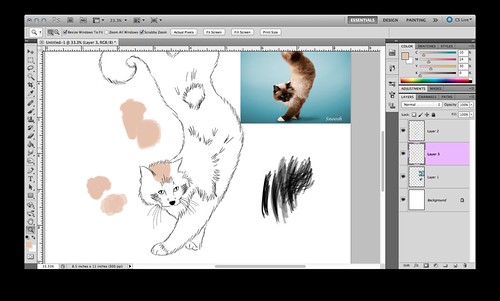
I applied the colours to his face, and I used the smudge tool to blend the colours together.
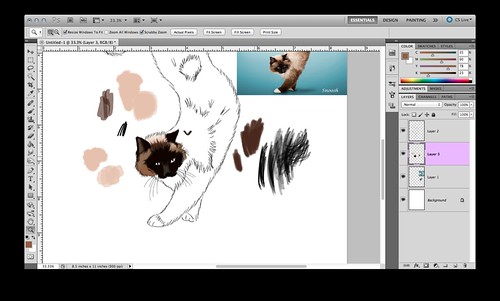
Hes all done! I repeated the same step above using the smudge tool to create the fur
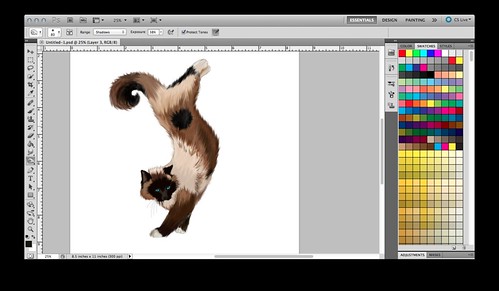
Next I drew the ball of yarn. I used the brush tool with a point size of 3 and opacity of 75 to create it. I used a circle on another layer as a reference to get the correct shape. I then created another layer behind the ball of red, with an opacity of 43%.
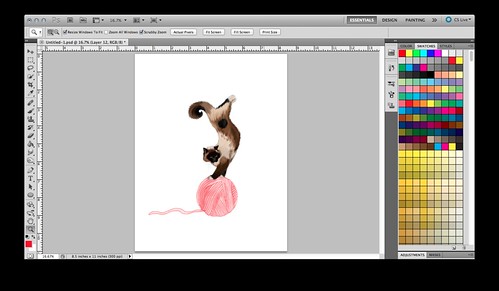
I felt that it was too empty, so I added a splash of colour in the background using a water color brush at 50% and size of 2500pts.
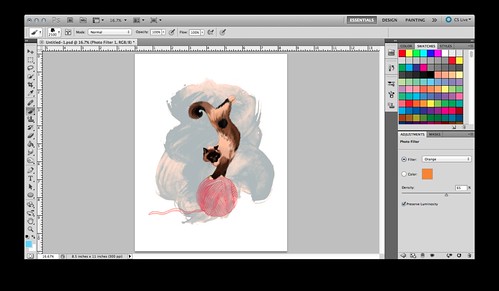

Here is the finished product. I love the line drawing and watercolour effect that I got on the yarn.
I am very pleased with the outcome.
No comments:
Post a Comment