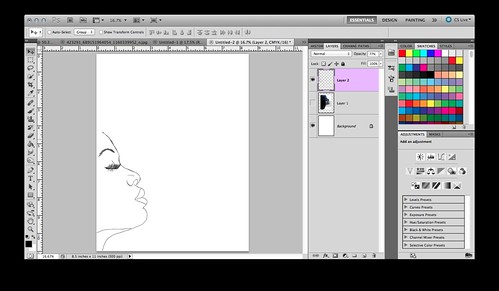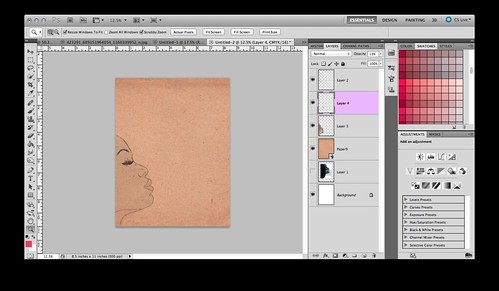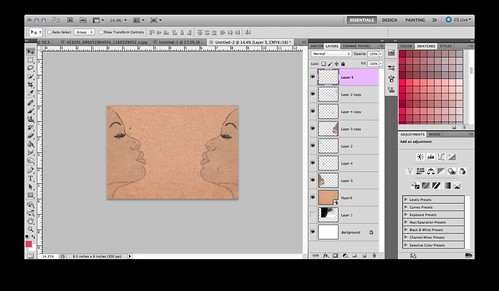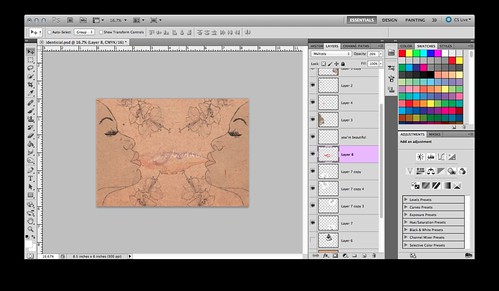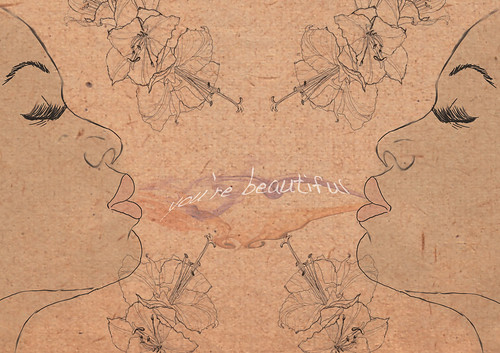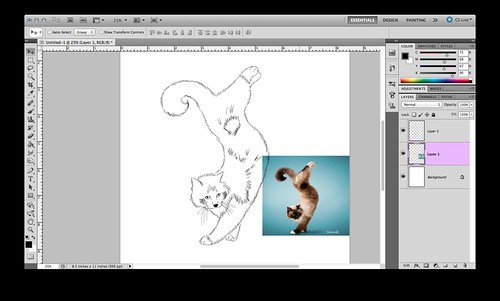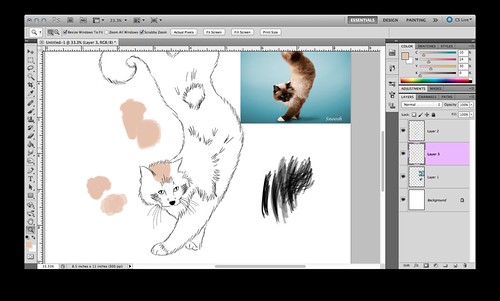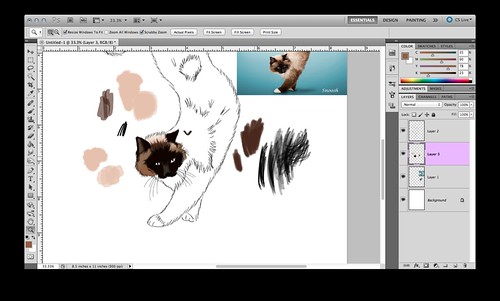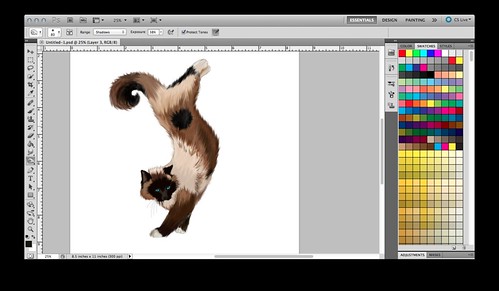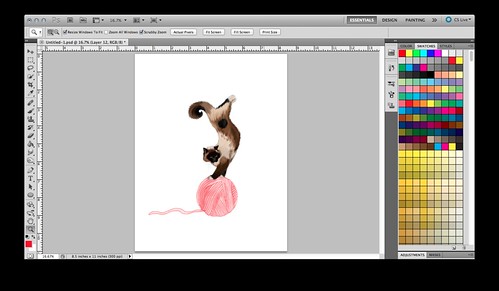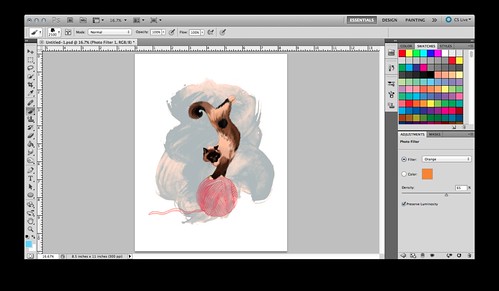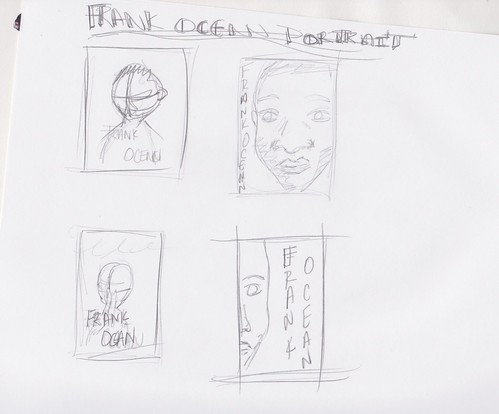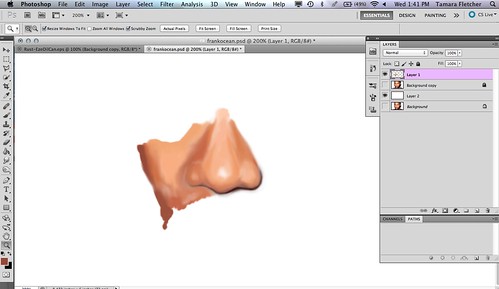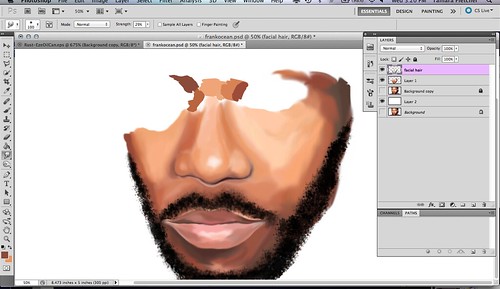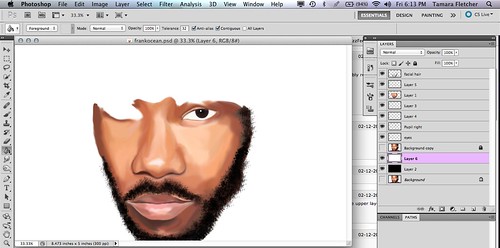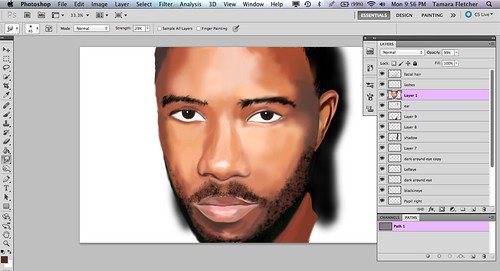When I think tall, I think giraffe, so I really wanted to use one for this design
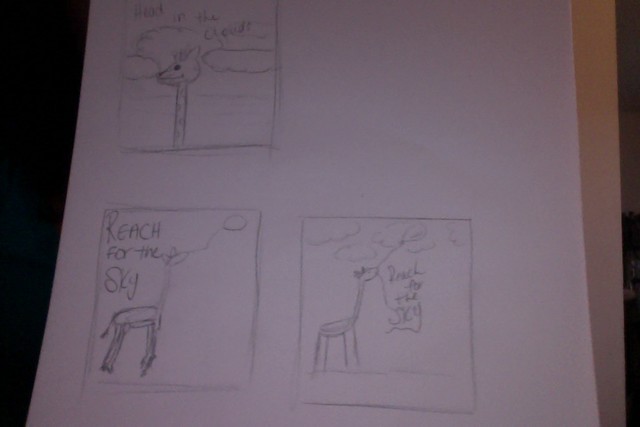
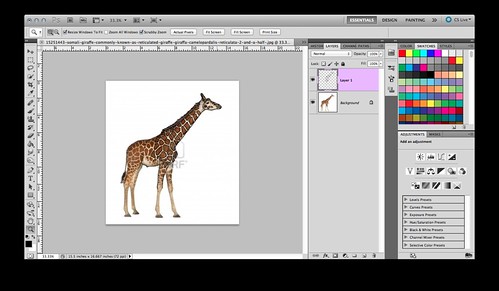
I found a picture of a giraffe online as a reference for my design.
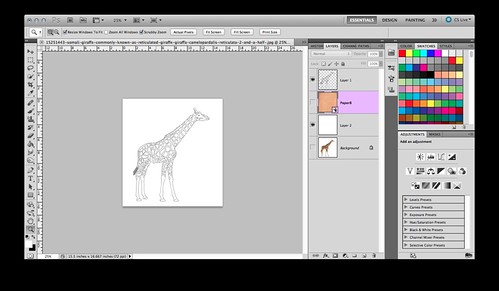
I used the brush tool with a pixel size of 3 and the opacity at around 58%. I outlined the basic shape of the giraffe.
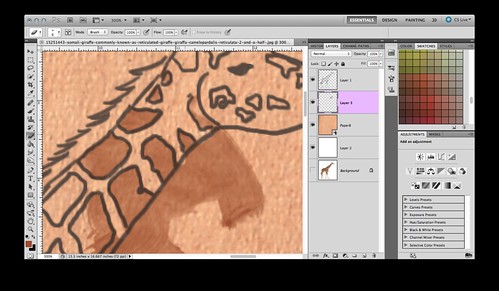
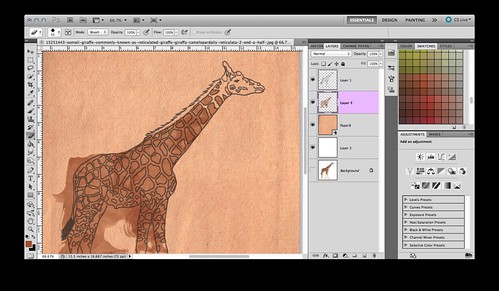
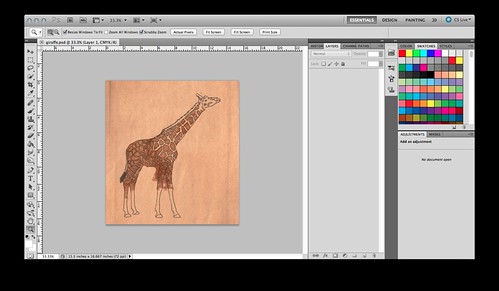
I then added a simple paper textured background. I really like a water color effect, so I used a water color brush to fill in the spots and his body. I created a new layer and painted entire giraffe, I then went in with the eraser tool and removed the brown from around the spots.
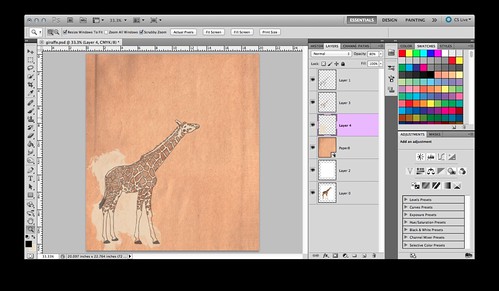
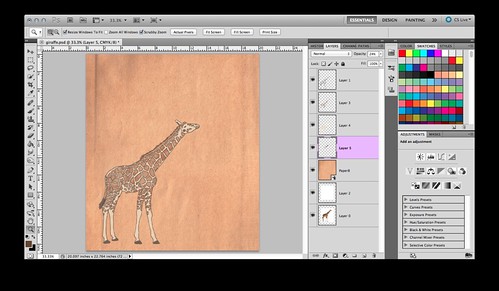
I then sampled the color of the skin from the main image, created a new later and painted that behind the spots. I then went in with the eraser and removed the extra color from around the giraffe.
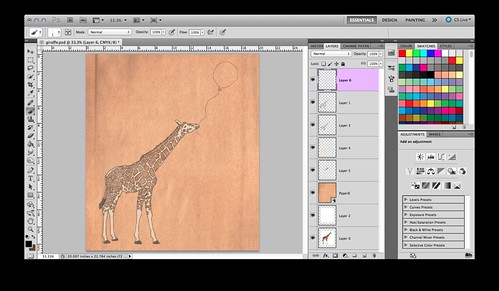
Next I drew a balloon on a new later, with a brush size of 2 pixels.
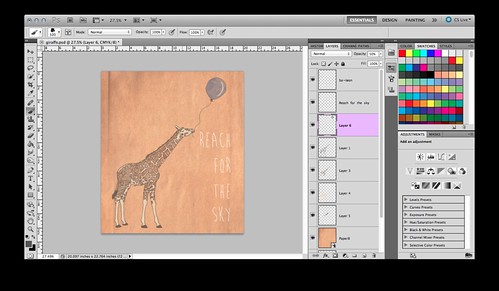
I created a new later and added a blue color with an opacity of 51%. I went in with the eraser tool and removed the extra color from around the shape.
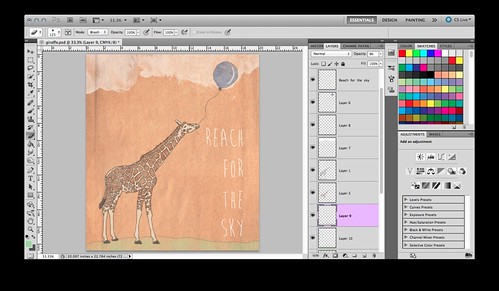
I then added text, justified to the right, clouds in the sky with an opacity of 52% and grass on the ground, because it looked like he was floating.
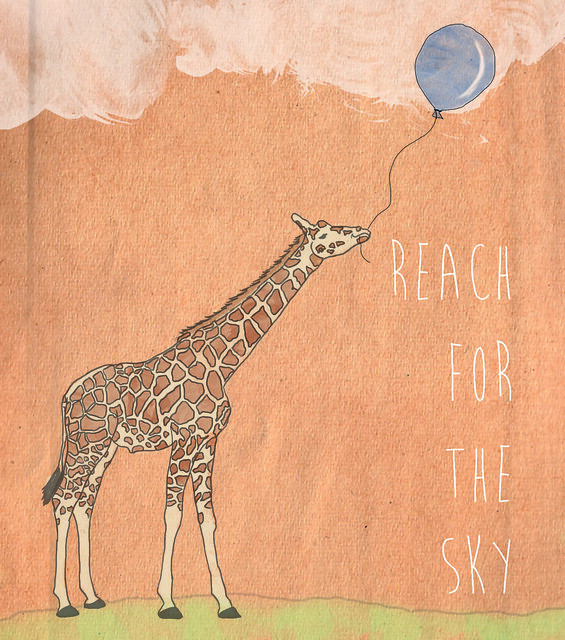
here is the final. Hope you enjoyed it!